HubSpot Local Development: A Comprehensive Guide


Intro
HubSpot is a powerful platform for inbound marketing, sales, and customer service. But leveraging its full potential requires the right environment for development. Local development becomes essential in building and testing HubSpot applications efficiently. This process makes it easier for developers to create, manage, and deploy HubSpot projects. It is significant because it impacts productivity, testing accuracy, and overall project quality.
In this article, we will examine the essential components of HubSpot local development. We will discuss necessary tools, configurations, and best practices for developing locally while using HubSpot’s features effectively.
Understanding HubSpot Local Development
Local development refers to the practice of building and testing applications on a local machine rather than directly in the HubSpot environment. This approach allows developers to work offline, speeding up the iteration process. The flexibility of local development is evident in several key advantages:
- Faster Development Cycles: Local environments eliminate the need to upload and test changes to HubSpot every time. This allows developers to focus more on coding than deployment.
- Enhanced Testing: The ability to deploy modifications without affecting the live environment gives developers the safety to test thoroughly.
- Memory Optimization: By working locally, developers can manage their resources better without the constraints of HubSpot's online resources.
Furthermore, developers can also implement version control and other robust development practices, which can streamline project workflows significantly.
Necessary Tools and Configurations
To establish an effective local development environment for HubSpot, several tools and configurations are required:
- Node.js: It's essential for running HubSpot CLI (Command Line Interface).
- HubSpot CLI: This command-line tool allows users to create new projects, manage files, and deploy updates directly from their local machine.
- Code Editor: Popular editors like Visual Studio Code or Sublime Text help in writing code efficiently.
- Git: Version control is crucial for any development project. Git helps track changes and collaborate with other developers.
- Local Server: A local server like XAMPP or MAMP can be useful for testing HubSpot applications that involve backend logic.
Setting up these tools generally involves the following steps:
- Install Node.js and HubSpot CLI.
- Configure the CLI with your HubSpot account.
- Set up a coding environment using your preferred editor.
- Ensure Git is initialized for your project directory.
This configuration prepares developers for a more structured development approach.
Best Practices for Utilizing HubSpot Features
To make the most of HubSpot local development, consider the following best practices:
- Regularly Sync Changes: Periodically uploading changes to HubSpot can keep your local work aligned and manageable.
- Use Branches in Git: This allows for experimentation without affecting the main codebase.
- Documentation: Maintain clear documentation for your project to ensure consistency and clarity.
- Testing in HubSpot: Although local development is effective, always ensure to test applications in a HubSpot environment to catch errors that may not occur locally.
Key Takeaway
Local development for HubSpot offers significant boosts to productivity, testing, and management. By leveraging the right tools and following efficient methodologies, developers can create robust applications aimed at enhancing user experience and operational efficiency.
Intro to HubSpot Local Development
HubSpot local development is a crucial aspect for professionals aiming to streamline their marketing efforts. The significance lies not only in the ability to work on campaigns in a controlled environment but also in fostering experimental approaches to testing and iteration. This article will explore the core components and methodologies that enhance local development using HubSpot.
Understanding HubSpot
HubSpot is a popular platform that offers a range of tools for marketing, sales, and customer relationship management (CRM). Its flexibility allows businesses to run inbound marketing campaigns effectively. HubSpot provides features like email marketing, content management, and analytics tools, all integrated within one ecosystem. The ability to customize these tools makes it essential for users to understand HubSpot deeply. A strong grasp allows professionals to optimize their usage of the platform, aligning it with specific project goals and strategies.
This understanding forms the basis for implementing local development, empowering users to customize the platform to suit their unique needs.
What is Local Development?
Local development refers to the practice of building and testing web applications in an isolated environment before deploying them to a live server. This method brings many benefits, such as
- Improved Workflow: Developers can make changes and see results instantly without affecting the live site.
- Safe Testing: It allows safe experimentation without the risk of impacting existing functionalities.
- Faster Iteration: Changes can be tested and refined quickly, promoting innovation and efficiency.
This practice is especially pertinent for those working with HubSpot, as it ensures that custom templates, modules, and themes can be rigorously tested prior to deployment. By implementing local development practices, marketers and developers enhance their workflow, enabling them to deliver better results with significantly reduced risks.
Importance of Local Development in Marketing Tools
Local development serves a vital role in the landscape of marketing tools, especially for professionals working with platforms like HubSpot. It empowers marketers and developers to create, test, and refine their projects in a controlled environment, often leading to more efficient results. The significance of local development extends beyond basic functionality; it is about creating a seamless workflow that improves productivity and enhances the quality of the output.
Enhanced Flexibility and Efficiency
With local development, marketers gain an enhanced level of flexibility and efficiency in their work. They can make changes, experiment with new ideas, and roll out features without affecting the live environment. This isolation minimizes risks during the testing phase. For instance, if a change leads to unexpected outcomes, it does not disrupt ongoing campaigns.
Moreover, local development allows for customizing configurations specific to project needs. This means professionals can use their preferred tools and workflows that match their style. With frameworks like Node.js and HubSpot CLI, developers can streamline their processes, facilitating quicker turns from concept to deployment.
Localized Testing and Iteration
The concept of localized testing plays a crucial role in refining marketing tools. Local development allows teams to conduct experiments and gather user feedback before global implementation. This localized focus enables more specific adjustments. For example, A/B testing landing pages in various geographic regions can lead to targeted optimization strategies, ensuring your content resonates with distinct audiences.


Incorporating user feedback within a local setting can foster a culture of continuous improvement. Teams can test new functionalities and designs, evaluate performance analytics, and iterate rapidly based on findings. This method reduces the time between development and delivery, allowing for quicker adaptations to market trends.
"Local development provides a fertile ground for innovation where ideas can be tested freely without the risk of immediate consequences."
Setting Up Your Local Development Environment
Setting up a local development environment is crucial for leveraging the full range of HubSpot’s capabilities. A properly configured environment allows developers to build and test features in isolation before deploying them to production. This not only minimizes the risk of errors but also enhances workflow efficiency. The local setup provides a sandbox where developers can experiment and implement changes without impacting live applications.
Required Tools and Technologies
Node.js
Node.js is an integral tool for local development when working with HubSpot. It enables developers to run JavaScript on the server side. One key characteristic is its non-blocking, event-driven architecture, which is particularly beneficial for building scalable applications. Node.js is popular because it utilizes a single-threaded model that can handle multiple connections simultaneously.
A unique feature of Node.js is its extensive package ecosystem known as npm (Node Package Manager). This allows developers to easily install and maintain libraries and dependencies, streamlining the development process. However, one disadvantage is that if not properly managed, npm packages can lead to bloat and security vulnerabilities.
HubSpot
The HubSpot Command Line Interface (CLI) is essential for developers to facilitate their workflow. It allows users to create new HubSpot projects directly from the terminal. One of its key characteristics is that it automates repetitive tasks such as building and deploying code. This efficiency makes it a valuable tool for any developer working with HubSpot.
The CLI's unique feature is its ability to sync local files with HubSpot's servers seamlessly. This ensures that changes made locally are reflected on the HubSpot platform without multiple steps. However, one downside could be the initial learning curve for new users who may find command-line interfaces less intuitive compared to graphic user interfaces.
Text Editor Choices
Choosing the right text editor is another significant aspect of setting up your development environment. Text editors like Visual Studio Code or Sublime Text are favored for their user-friendly interfaces and powerful features such as syntax highlighting and extensions. The ability to customize editors enhances the developer experience.
A key characteristic of text editors is also their support for various programming languages, which is crucial for working on HubSpot projects. Visual Studio Code, for example, supports extensions that can integrate with Git and even provide HubSpot's specific tools. One drawback may be that some editors can be resource-intensive, affecting performance on less powerful machines.
Configuration Steps
Installing HubSpot
Installing the HubSpot CLI is the first step toward a productive development environment. The installation process is straightforward and involves running a simple command in the terminal. Its key characteristic is that it sets up a direct link between your local environment and HubSpot, allowing for quick deployment of changes.
A unique feature of the HubSpot CLI is its built-in commands for creating and managing files within your projects. This facilitates rapid development. However, potential disadvantages may include the requirement of familiarity with terminal commands, which might pose a barrier for some beginner developers.
Connecting to Your HubSpot Account
Connecting to your HubSpot account is a critical final step in setting up your local environment. This step establishes the bridge between your local projects and HubSpot's cloud services. Its key characteristic is that it enables seamless data transfer and sync between the two environments.
This connection allows developers to push updates and retrieve assets from HubSpot right from their local setup. However, there may be concerns about security and permissions. Ensuring that only authorized users can connect their local setups to HubSpot is vital to maintaining data integrity.
"A well-set local development environment is the backbone of effective HubSpot development. With the right tools, developers can optimize their workflows and enhance their overall productivity."
Utilizing HubSpot Features Locally
Using HubSpot's features locally is crucial for developers aiming to harness the full potential of the HubSpot platform. This practice not only facilitates a streamlined development process but also enhances the testing accuracy of the applications being built. By utilizing HubSpot features in a local environment, developers can make necessary adjustments before the final deployment, thereby saving time and resources. Additionally, this approach allows for real-time feedback and the ability to troubleshoot issues more efficiently.
Using HubSpot Themes
Creating Custom Themes
Creating Custom Themes is a significant part of local development in HubSpot. This process allows developers to design personalized experiences tailored to specific business needs or branding requirements. A key characteristic of creating custom themes is the enhanced flexibility it provides. Developers can incorporate unique aesthetics and functionalities that align with the brand identity. This is beneficial because it helps differentiate a business in a crowded market.
Custom themes can include various templates, custom modules, and styling options. One unique feature of creating these themes is the ability to directly implement feedback from stakeholders. The main advantage is that a custom theme can lead to improved user engagement through tailored design elements. However, it can also require more effort and meticulous planning to ensure it meets technical standards across different devices.
Testing Theme Responsiveness
Testing Theme Responsiveness is essential for ensuring that custom themes function well on various devices. The main characteristic of testing responsiveness is its focus on creating a seamless user experience across desktops, tablets, and smartphones. Given the diverse ways users access websites today, responsive design is a popular choice among developers.
The unique feature of testing theme responsiveness is the ability to simulate different screen sizes while developing. This can greatly enhance the functionality of a website, ensuring that interface adjustments do not disrupt the design. One advantage of this approach is that it can significantly reduce the chances of user frustration due to incompatibility. However, it may not always capture every real-world scenario, necessitating thorough user testing after deployment.
Developing and Testing Templates
Creating Landing Pages


Creating Landing Pages is a strategic method to drive conversions and engage audiences. It allows developers to focus on specific campaigns and tailor content that meets target customers' needs. A key characteristic of landing pages is their singular purpose, which enhances user attention. This tactic makes landing pages a prevalent choice for marketers aiming to successfully convert visitors into leads.
A unique aspect of creating landing pages is the capacity to integrate tracking analytics directly. This data provides insights into user behavior and campaign effectiveness. One major advantage is the ability to tweak elements based on performance data, optimizing for better results. However, attention should also be paid to loading times, as slow landing pages can deter potential customers.
Utilizing Drag-and-Drop Builders
Utilizing Drag-and-Drop Builders simplifies the template creation process in HubSpot. This tool allows developers and marketers, even those with limited coding skills, to efficiently design and adjust layouts. A prominent characteristic of drag-and-drop builders is their user-friendly interface, which streamlines the design process. This approach is beneficial because it accelerates the development cycle, enabling quicker revisions and updates.
One unique feature of drag-and-drop builders is their ability to create responsive designs without deep technical knowledge. This democratizes the development process, making it accessible to a broader audience. However, there may be limitations regarding customization when compared to writing custom code, which could impact the creative vision for some projects.
Utilizing HubSpot features locally facilitates efficient development processes, ensuring higher-quality outcomes for marketing goals.
Best Practices for Local Development
Local development is integral in the realm of digital marketing. Adopting best practices enhances the effectiveness and efficiency of the development process. It can mitigate errors, improve collaboration, and foster a higher standard of work. Organizing code, employing automated testing, and maintaining version control are key aspects that ensure streamlined operations. By following these practices, developers can focus more on creating high-quality content and less on rectifying mistakes.
Version Control with Git
Version control is paramount. Git operates as a cornerstone for maintaining project history. It allows developers to track changes, revert to previous states, and manage multiple versions of a project concurrently. This functionality is critical in collaborating with teams, as it facilitates seamless integration of contributions from various developers while preventing conflicts.
Using Git promotes accountability. Each team member can see who made specific changes and why. In case of disagreements, Git's log provides clarity, making discussions more productive. By maintaining a well-structured Git workflow, teams can eliminate confusion and bolster overall project coherence.
Maintaining Code Quality
Maintaining code quality requires diligence. Not only does clean code enhance readability, but it also simplifies future modifications. Adopting structured guidelines aids in creating maintainable and scalable codebases. Developers must prioritize clarity, function naming, and commenting.
Code Reviews
Code reviews serve as a critical practice in preserving code quality. This collaborative process involves peers inspecting one another's code before final integration. It highlights potential oversights and fosters knowledge sharing among team members.
The key characteristic of code reviews is the collective scrutiny. They reduce the chances of bugs and ensure adherence to standards. As a beneficial choice, they also enhance team cohesion, allowing developers to learn from each other’s strategies. However, code reviews require a time commitment, which can be challenging in fast-paced environments. Nonetheless, the long-term advantages typically outweigh these costs.
Automated Testing Strategies
Automated testing strategies are pivotal in ensuring consistent performance. Such strategies eliminate human errors in testing processes and provide quick feedback. This allows developers to identify issues sooner, ultimately enhancing productivity.
A defining feature of automated testing is its efficiency. Tests can run automatically after each change in the codebase, ensuring that everything works as expected. However, setting up an automated testing framework may require initial investment in time and resources. Despite the upfront costs, the ability to run extensive tests frequently is a clear advantage, leading to sturdy and reliable applications.
"Incorporating best practices not only leads to better code but also elevates the development process overall."
Troubleshooting Common Issues
Troubleshooting common issues is a crucial aspect of HubSpot local development. Problems can arise at various stages, impacting workflow and efficiency. Identifying misconfigurations or missing dependencies is essential for maintaining a smooth development experience. By addressing these common pitfalls early, you can minimize frustration and ensure a more seamless development process.
Connection Problems
Connection problems are frequent challenges developers encounter while using HubSpot’s local development environment. These issues can stem from a variety of sources, such as incorrect API keys or network outages. For instance, when you attempt to connect the HubSpot CLI to your account, the connection might fail if the API key is not correctly configured. This can halt your progress significantly.
To resolve connection issues, consider the following steps:
- Verify API Keys: Ensure the keys used for authentication are accurate and have the necessary permissions.
- Check Network Stability: A stable internet connection is essential for successful connections. Intermittent connectivity can cause timeouts.
- Inspect Firewalls and Proxies: Sometimes, firewalls or proxy settings may block the connection. Confirm that necessary ports are open for data transmission.
By effectively diagnosing connection issues, developers can restore functionality and maintain workflow continuity.
Environment Conflicts
Environment conflicts refer to discrepancies between local settings and HubSpot’s operational requirements. Such conflicts can cause unexpected behavior when deploying changes or running applications. For example, if a developer uses different versions of Node.js or conflicting package dependencies, it may affect their build process.
To avoid and address environment conflicts, developers should:
- Use Consistent Versions: Stick to recommended versions of Node.js and other dependencies. For HubSpot local development, this helps avoid compatibility issues.
- Utilize Environment Variables: Properly set environment variables in your development setup to ensure code executes as intended in various local environments.
- Run Dependency Audits: Regularly review project dependencies to identify and resolve version conflicts. Tools like npm or Yarn can assist with this process.
Maintaining a reliable local environment is vital for successful HubSpot projects. The importance of troubleshooting cannot be overstated; ensuring an efficient workflow saves time and enhances productivity.
"Effective troubleshooting is as important as good coding practices. It defines your readiness for real-world challenges."
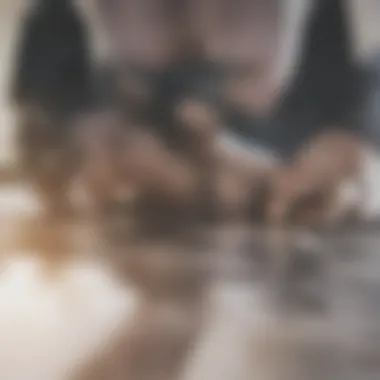

By following these strategies, developers can enhance their problem-solving abilities and foster a more effective local development environment.
Local Development Workflow Examples
Local development workflows are crucial for anyone using HubSpot. These workflows not only streamline the development process but also enhance the efficiency of building and testing digital marketing assets. By providing a solid structure for integrating various components, they ensure that projects are executed systematically. This section will explore two significant examples of local development workflows: integrating APIs and automating builds and deployments.
Integrating APIs
API integration forms a backbone in many systems. In the context of HubSpot, it allows developers to connect different applications and services seamlessly. By integrating APIs, you can enhance the functionality of your HubSpot environment, making it a powerful tool for data exchange and user engagement.
One of the primary benefits of integrating APIs is the increased flexibility it provides. Developers can pull in data from other platforms or push data out to various services without manual intervention. This can significantly speed up the workflow.
Considerations for API integration include:
- Authentication: Ensure that proper authentication methods are in place to protect data.
- Version Compatibility: Always keep an eye on API versions as they can change, affecting functionality.
- Error Handling: Implement robust error handling to address any issues that arise during data exchange.
Below is a simple illustration of how to integrate an API within your local development workflow:
This integration ensures that you can fetch external data and utilize it within HubSpot, expanding your capabilities.
Automating Builds and Deployments
Automation in builds and deployments simplifies the development cycle. By automating these processes, developers can reduce the risk of human error and increase reliability in the deployment of HubSpot assets.
The primary advantage of automating builds is consistency. Each deployment uses the same process, leading to fewer discrepancies between environments. Automation also enables quick iterations and allows developers to focus on higher-level planning rather than repetitive tasks.
Key considerations for automating builds and deployments include:
- Continuous Integration/Continuous Deployment (CI/CD): Implement CI/CD practices for real-time integration and delivery of code fragments.
- Testing: Automate testing procedures to catch bugs early in the development phase.
- Documentation: Maintain thorough documentation of the automation process to ensure new team members can onboard quickly.
Using tools like GitHub Actions can not only aid in automating your build process but also allow for seamless deployments to HubSpot. A basic example of a GitHub Actions workflow might look like this:
This example demonstrates how to set up an automated process, enhancing your ability to manage code efficiently and effectively.
Evolving with HubSpot Local Development
In the dynamic landscape of digital marketing and development, adapting to changes is crucial. For professionals utilizing HubSpot, evolving with local development is not just a choice but a necessity. This aspect underscores the importance of staying relevant and competitive in a market that is consistently shifting. By embracing advancements in local development, marketers can optimize their workflows and ensure that they are always aligned with the latest HubSpot features and functions.
Staying Updated with HubSpot Changes
The digital realm does not remain static; there are constant updates and innovations. HubSpot frequently rolls out new tools, features, and integrations that can significantly enhance operational efficiency. Hence, developers should cultivate a habit of monitoring changes. This vigilance allows users to leverage improvements promptly, whether that involves new APIs, plug-ins, or enhanced functionalities.
Organizations should make it a point to follow announcements via HubSpot’s official blog and community forums. Engaging with these resources can build a strong understanding of features that can accelerate project developments. Additionally, joining relevant online communities and groups can facilitate knowledge sharing and allow developers to adapt quickly to system changes.
Incorporating User Feedback
User feedback plays a pivotal role in shaping local development practices. It is essential not only for ensuring product satisfaction but for refining the development process itself. Actively seeking feedback from end-users can reveal insights that developers might overlook. This feedback can guide adjustments to existing systems or inspire innovative features that address user needs.
To effectively incorporate feedback, developers should establish clear channels for communication. This could be through surveys, user testing sessions, or direct discussions with target audience representatives. Collecting and analyzing this data can inform decision-making processes. A cycle of feedback and modification can enhance the usability and effectiveness of development projects.
Beyond immediate adjustments, fostering a culture of continuous improvement can lead to long-term benefits. As HubSpot expands its capabilities, aligning developmental enhancements to user needs keeps the workflow efficient and responsive. In the end, a user-centered approach facilitates not just adaptation to change but drives innovation.
Epilogue
In this section, we reflect on the significance of local development within the context of HubSpot and its broader implications for marketing professionals. Local development is not just about creating a sandbox for experimentation. It represents a fundamental shift in how developers and marketers configure and optimize their work. With local environments, users benefit from increased autonomy. They can experiment with design, test features, and iterate quickly without the constraints of live servers. Additionally, the collaborative aspect of local development cannot be overstated. Teams can work together more effectively, sharing insights and solutions as they refine their projects.
Summary of Key Points
The article has covered several critical elements regarding HubSpot local development. Key takeaways include:
- Advantages of Local Environments: Enhanced control over development process and better testing capabilities.
- Tool Requirements: Familiarity with Node.js, HubSpot CLI, and suitable text editors is crucial for efficient workflow.
- Best Practices: Emphasis on version control, automated testing, and maintaining code quality.
- Troubleshooting: Understanding common issues like connection problems is essential for seamless development.
Adopting these practices empowers users to make informed decisions, ensuring that their work meets high standards of quality and innovation.
Future of Local Development in HubSpot
As the digital landscape continues to evolve, local development emerges with considerable potential. The rise of cloud-based tools indicates a trend away from traditional methods, making local setups increasingly relevant. In HubSpot, as updates and new features are rolled out, local development environments provide a safe space for users to adopt these changes strategically. Furthermore, as user feedback becomes more pivotal to development processes, local workspaces allow for rapid integration of this feedback, ensuring that user needs drive enhancements.







